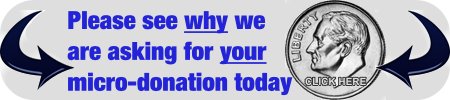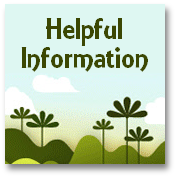|
RSS – Really Simple SyndicationWell…the first thing to say is that I probably won't get that far with this explanation before 'Really Simple syndication' (RSS) starts to sound a little less than 'really simple'! You may have already noticed 'orange buttons' starting to appear on some websites, web-logs and even forums. These buttons usually have RSS or XML written on them. In a nut-shell these buttons allow those visitors who have a 'news reader' downloaded onto their PC or laptop to 'pick-up' the newsfeed/s coming from those sites. A newsfeed more or less means what is says. It is a connection directly to a web source, that changes or is updated regularly, that alerts and relays to anyone with the newsfeed established in their news reader any 'breaking news' that is published to that source. You could liken it to the 'newsletters' published regularly by many websites these days, except that the critical difference is that with a newsletter you will have had to 'give away' your e-mail address…and of course with it a certain degree of privacy… in order to be sent the newsletter in the first place. With a news reader you can anonymously pick up a news feed and then 'take it or leave it' as and when you want to. Your news reader will most likely alert you by opening a small window whenever any 'news' is published to any site from which you have downloaded a feed. Typically you might elect to take a number of feeds from sites which you are interested in and a reader might accommodate up to, say, 50 such feeds. The big benefit of picking up news feeds is that you no longer need to keep surfing back to sites on the off chance that information has been added, only to find no particular changes have occurred. Also you do not have to 'give away' your e-mail address, and perhaps with it your privacy, and possibly increase your chances of being 'spammed'. News feeds using RSS or XML are set to 'increase exponentially' over the coming years. For now a relatively small number of the 56+million websites on the 'Net have already been 'syndicated' using this method. But rest assured it will soon be 'the norm'. If you are still a bit unsure about how you can 'tap into' a news feed you need to do a couple of simple things: (1) If you are using a PC with a Microsoft operating system (OS) such as 2000 or XP, and have never installed the free Microsoft .NET framework (What is Microsoft .NET framework?) you will need to download and install it (recent versions of XP should be OK, but you can run a check at Microsoft's site anyway) , which you can do simply by running Windows update or by visiting this page: Microsoft How to Get the .NET Framework 1.1. (2) You then need to get a newsreader. This is pretty simple and economical. You can even get a good newsreader for FREE at http:www.rssreader.com which accepts RSS/XML feeds and is easy to use. Or you may prefer to buy the reader and install it on your PC or laptop 'desktop' very quickly and easily. They usually cost between $15 and $30 (US). You need to make sure they accept both RSS and Atom XML feed if possible, as these are 'competing' forms of newsfeed and this aspect gets a bit complicated…so in order to pick up the widest range of feeds just ensure that any reader you adopt will accept both.
(3) Then when you see the orange 'RSS' or 'XML' feed icons on the news pages of a website that you like, and want to keep in touch with (say 'Yahoo! news' or 'BBC news') all you need to do is: Then open your news feed reader (by clicking on your desktop icon, if you do not have it open already), then click the instruction "add(+) channel/feed" and then click the RIGHT mouse button again and click "paste" (the url – which will end in .rss or .xml) and click "ok". You can add as many feeds to this free RSS reader as it will take and it will act as what is called an 'aggregator' of all the news (changes to content, etc.) published to the 'news pages' that you have selected. (4) NOTE that if you are a 'My Yahoo' user you may choose to pick up a news feed through your 'My Yahoo' page, if the site offers this option (see the Yahoo icon under the Navigation bar on your left). In this case you need to click on the 'My Yahoo' icon, and a follow the instructions in the Yahoo windows that open up. The news feeds will update automatically and you will be able to read them via your own 'My Yahoo' news page. (5) You can 'delete' feeds any time you want. It also saves you surfing back to 'favorites'…or even saving sites in 'favorites'… and losing them in a lengthening and poorly ordered list (never to be revisited, if you are like me). You only need to open the reader when you log on, and any time that one of the sites you are interested in 'updates' its content you will be informed, and if a 'headline' appearing in the news reader window appeals you can take a look…or ignore it if not. (6) If you are 'into' web-logs and 'blogging' in general, it is a great way to keep in touch as new 'entries' are added…and you retain the 'power', as the consumer, to elect to receive news and take a look or not without your e-mail getting full of 'newsletters' and spam!
RSS and XML news feeds are experiencing massive growth. This is already the 'next big thing' for internet users and and it can help make your surf-time that much cleaner and more efficient! So why not update your .NET framework, if you need to, then download a free newsreader today and click the icon here to pick-up our own web-log's
Ruth & Esther
YOUR VACATION IN THE DOMINICAN REPUBLIC WITH THIS NEW FEATURE: To get our 'blog' feed and keep in touch with DR news and developments on this site - as they happen:  Then download one now FREE here: FREE RSS & ATOM READER 
|